Bates Express can stamp bates to PDF, HTML, TXT, DOC, TIFF files and emails. Its very flexible and allows you to select the bates position, font, color or size as you like.
After you tick off the files to be stamped, you will see the wizard of the program. Using it you can select the destination folder, file name, and much more. But let's start with Bates Position. To set bates position, proceed to the header and footer sections. In the Header section, select the contents of the bates (Page, Date, Confidential, Highly confidential, For attorney's eye only, Commercially sensitive or type your own), then select the bates position (Right, Center, Left), add margins and choose the font. You can set the counter parameters as well. Repeat the same operations in the Footer section.
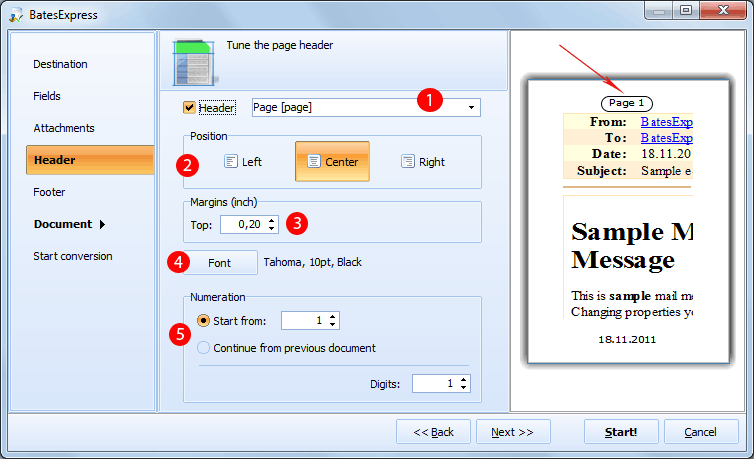
With Bates Express, you'll see that stamping PDF bates is easy and fast! You no longer will have to spend hours writing one and the same thing hundreds or even thousands of times.
After you tick off the files to be stamped, you will see the wizard of the program. Using it you can select the destination folder, file name, and much more. But let's start with Bates Position. To set bates position, proceed to the header and footer sections. In the Header section, select the contents of the bates (Page, Date, Confidential, Highly confidential, For attorney's eye only, Commercially sensitive or type your own), then select the bates position (Right, Center, Left), add margins and choose the font. You can set the counter parameters as well. Repeat the same operations in the Footer section.
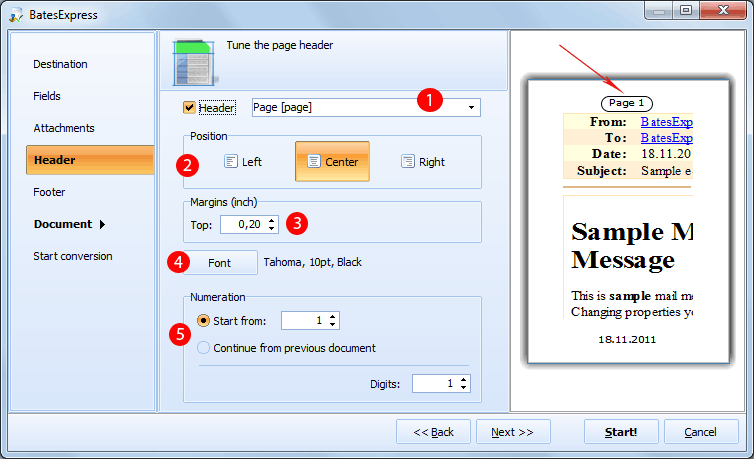
| Select the text of the bates. Predefined options include: page number, date, confidential, highly confidential, for attorney's eye only, and commercially sensitive. You can type in any text you need using Other option. | |
| Select the position of the stamp. It can be aligned to the left, to the right or located in the center of the document. You can preview the bates in the right panel. | |
| Set the top margin. Using this option in combination with the Position option you may achieve any location of your bates. | |
| Choose the font of the text. By default Bates Express uses Tahoma, 10pt, Black. But you can change it to any font you like, make it bold or add color. | |
| You can add a page number to your files. In this case your are allowed to start numeration from any number and select the number of digits. |
With Bates Express, you'll see that stamping PDF bates is easy and fast! You no longer will have to spend hours writing one and the same thing hundreds or even thousands of times.
