Stamping bates to documents and merging several PDF files into one is a difficult task unless you know what Bates Express is. This program is a unique tool designed to help you combine PDF and stamp bates to each page of a PDF documents. Here is a short instruction on how to add bates, combine PDF files and convert them:
1. Open Bates Express and select the folders your PDF files are stored in. You can do so by clicking on the 'Documents' tab in the left-hand section of Bates Express.
2. Then, select the PDF files you want to add bates to ticking them off in the main section of Bates Express.
3. Arrange files in the correct order in the right-hand section of Bates Express using the Up and Down arrows.
4. Then, select the target format for your PDF files. You can choose from PDF, DOC, HTML, TXT, EML, and TIFF.
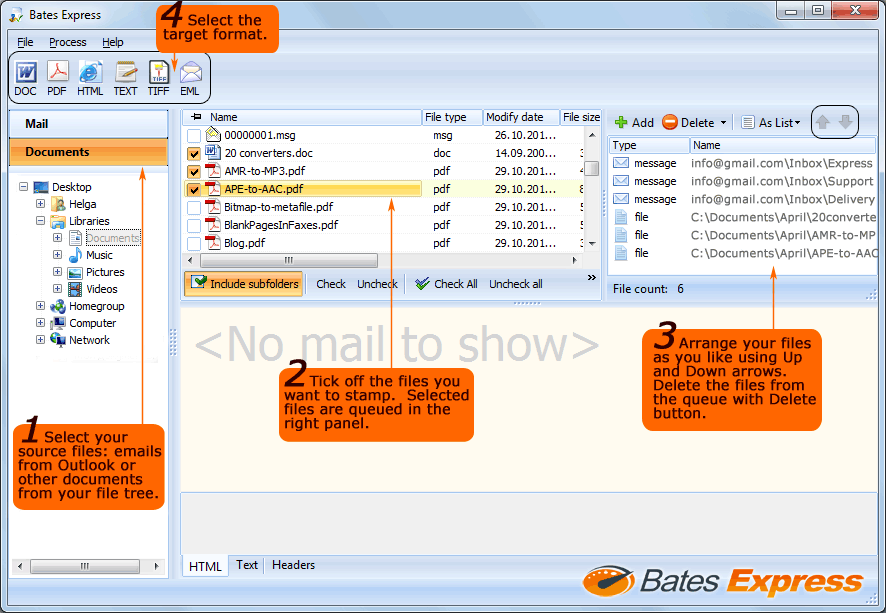
5. In the Destination tab you can select the destination folder. If you want to combine all documents into one PDF, check Combine option.
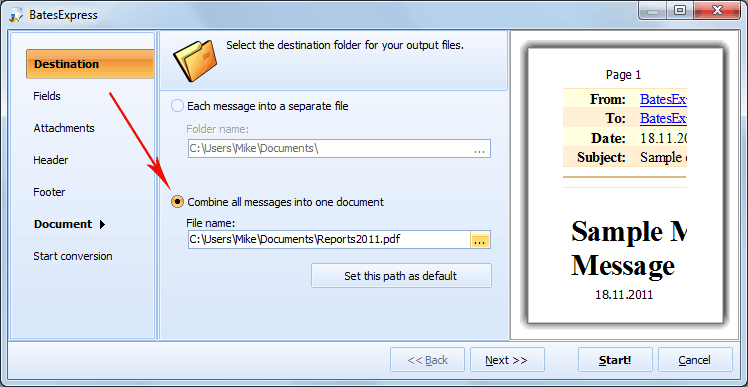
6. Click on the 'Start conversion' button to begin conversion.
Bates Express has many advantages over similar applications. First, it features user-friendly interface, so that even a beginning computer user is able to process files. Free how-to articles and screenshots are always available on the official website of Bates Express for those who need extra help. Second, it supports batch conversion meaning you can stamp bates to several PDF files at once. Contact our support team to learn more about Bates Express or get your version now!
1. Open Bates Express and select the folders your PDF files are stored in. You can do so by clicking on the 'Documents' tab in the left-hand section of Bates Express.
2. Then, select the PDF files you want to add bates to ticking them off in the main section of Bates Express.
3. Arrange files in the correct order in the right-hand section of Bates Express using the Up and Down arrows.
4. Then, select the target format for your PDF files. You can choose from PDF, DOC, HTML, TXT, EML, and TIFF.
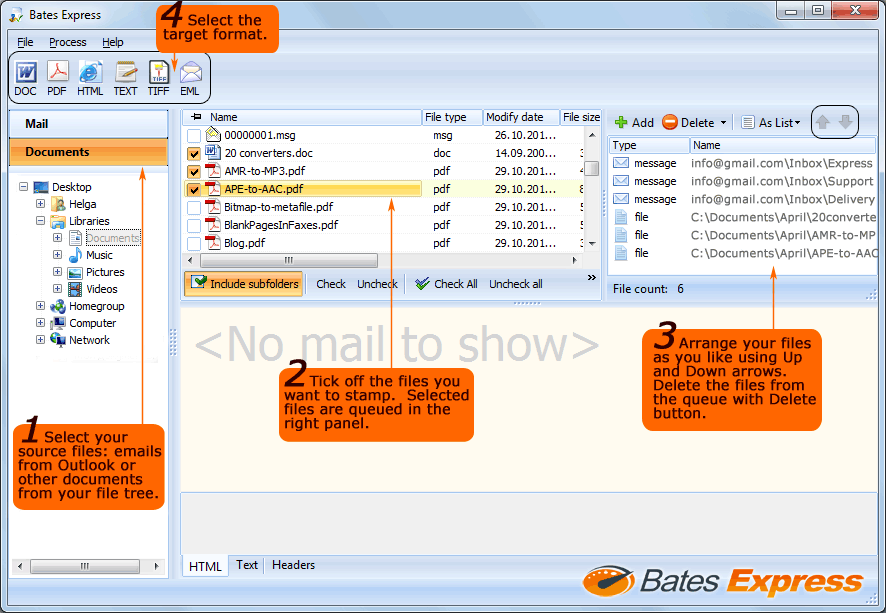
5. In the Destination tab you can select the destination folder. If you want to combine all documents into one PDF, check Combine option.
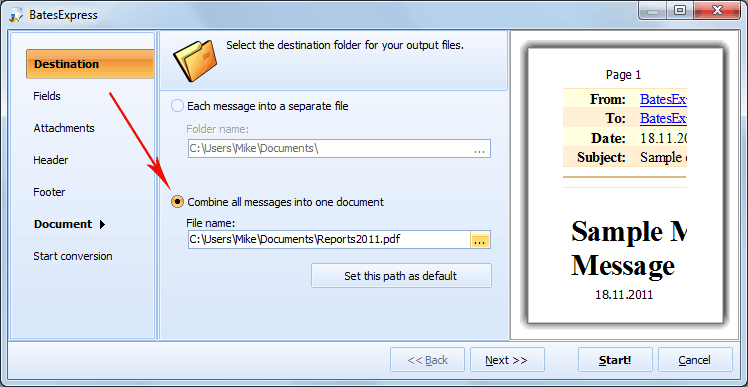
6. Click on the 'Start conversion' button to begin conversion.
Bates Express has many advantages over similar applications. First, it features user-friendly interface, so that even a beginning computer user is able to process files. Free how-to articles and screenshots are always available on the official website of Bates Express for those who need extra help. Second, it supports batch conversion meaning you can stamp bates to several PDF files at once. Contact our support team to learn more about Bates Express or get your version now!
