 |
Bates stamping freezing again? Bates Express is an easy-to-use program that takes your emails, PDF, TIFF, JPEG, HTML files, converts them to PDF or TIFF and stamps bates to each converted page. It easily processes folders with millions of files and stamps bates in batches automaticaly. Users may select the position, the size or the font of the bates. Remove stress from bate stamping with Bates Express software!
|
Stamp Bates Automatically
- + Stamp bates to PDF, TIFF and JPEG files.
- + Convert emails, Word, PDF, XLS, HTML, TIFF, or JPEG to PDF/TIFF.
- + Use predefined stamps such as confidential, highly confidential, for attorneys' eyes only, commercially sensitive
- + Enter any customized prefix or suffix to bates stamp
- + Customize the bates to your court's standards
- + Select color, font, and size of bates stamp
- + Select position of bates stamp
- + Continue bate stamping (start counter from any number you choose)
- + Add a digital signature to the output PDF
- + Adobe Acrobat Software is NOT required
- + Designed for Windows, can run on Mac via Parallells
Learn how to use bates stamp numbering software now
Learn how to set bates position
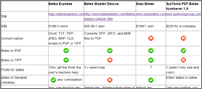 Would you like to compare several bates stamping programs to find the best one? We've prepared a detailed comparison chart to save your time.
New! By our users' requests, we have added a new option to make bates stamping even more flexible. Now, Bates Express can rename the output files by the bates stamp page number on the first page of each document.
Would you like to compare several bates stamping programs to find the best one? We've prepared a detailed comparison chart to save your time.
New! By our users' requests, we have added a new option to make bates stamping even more flexible. Now, Bates Express can rename the output files by the bates stamp page number on the first page of each document.
Video Answers
Newsletter Signup
Stamp Bates How To's
How To Stamp Bates to Emails in Batches. You can forget about expensive programs; learn the easiest way to apply bates.
Bates Stamp Numbering. Today, you can use this easy-to-use software to automate bates stamping.


